Within the dynamic ecosystem of the Red Cross Red Crescent Movement, where communication spans languages and cultures, the challenge of acronyms is further compounded. Enter the Acronym Index, a beacon of clarity amidst the acronym fog, designed to empower members of the Movement and our partners in the humanitarian sector in understanding these terms across multiple languages.
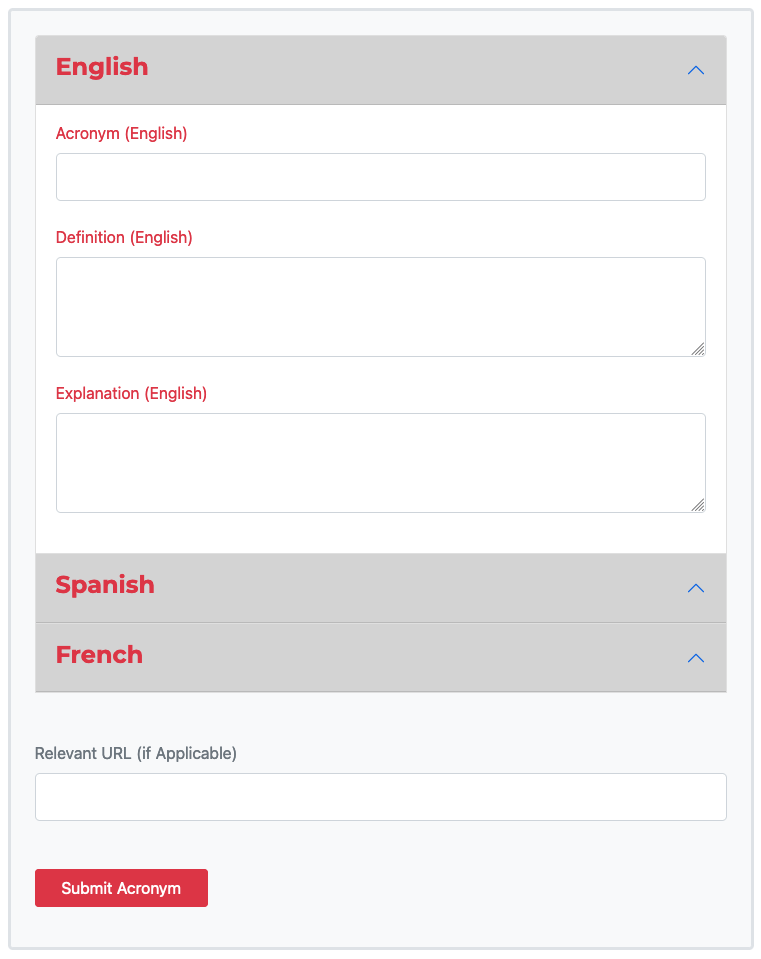
Contributing to the Index
Public vs. Logged-In Members
There are two ways to contribute new acronyms to the index: as public visitors to the site, and as logged-in members of SIMS.
When contributing as a public visitor, you will be required to provide a name and email address to associate with the submission. Any new acronyms added via this public form must pass a reCAPTCHA check and then are placed into a queue for review by a portal administrator.
Acronyms contributed by logged-in members are immediately available for other users to view. Their user id is associated in the database with their submission for posterity and to help admins communicate with the submitter should there be any questions.
Fields
The index provides three fields for each acronym:
- Acronym: The letters that make up the acronym. Always write these in uppercase.
- Definition: The expanded form of the acronym. This is what those letters represent.
- Explanation: An optional field to provide additional context beyond the definition. Useful for helping other viewers get additional context on when and where to use the term.
- Relevant URL: If the acronym relates to an organization, process, or other entity that has a website that would be useful, this optional field will help connect viewers to that resource.
Multilingual Support
All records must have the English acronym and definition filled in at a minimum. If the submitter can also provide the acronym’s equivalent in other languages, they are encouraged to do so. Click on the language in the form to reveal the relevant fields.
Referencing the Index
Searching
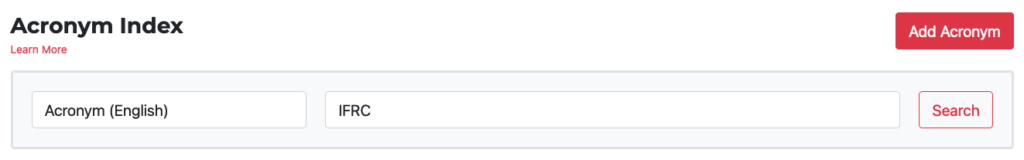
The Acronym Index is publicly viewable to all visitors, whether or not they are members of SIMS.
To search, select the column to which you want to limit the search scope. For example, if you wanted to find the acronym “IFRC”, you would select Acronym (English). But if you wanted to find all acronyms whose definitions include “IFRC”, you would select Definition (English). This is true of any other languages you may want to search within.
Viewing Individual Records
Clicking on the acronym (the first column) will bring up a modal with additional information:
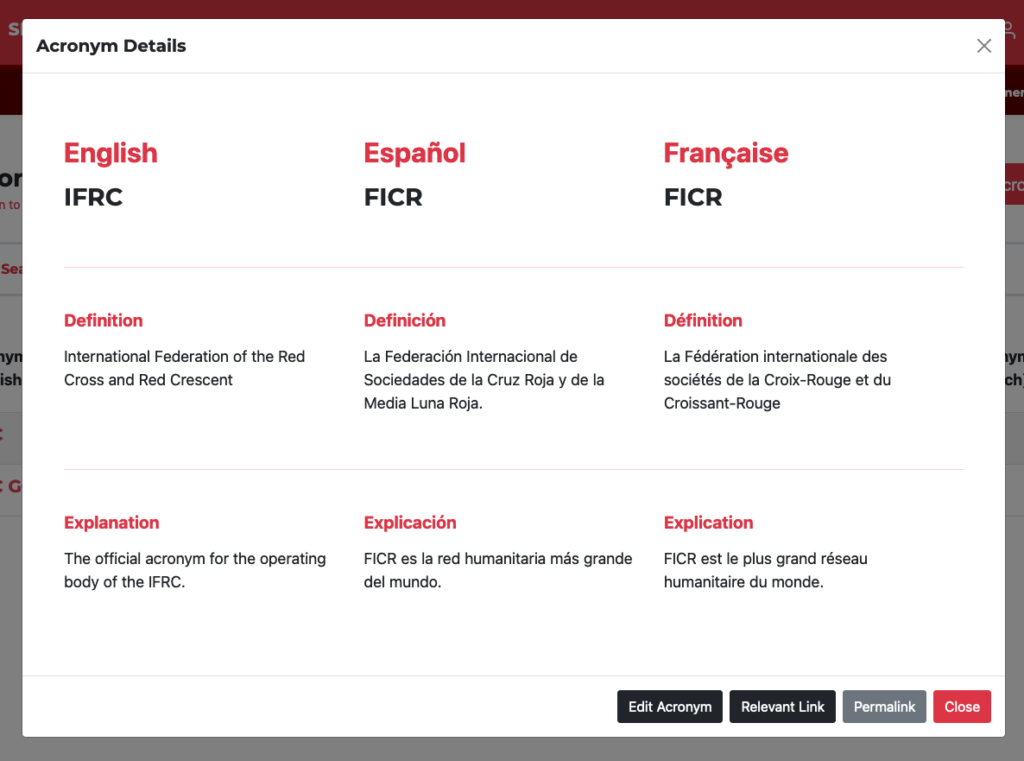
In the example above, the acronym’s equivalent in other languages has also been provided. The Permalink button brings you to a dedicated page for that particular acronym, which can be useful if you want to bookmark or share the term with others.
Editing and Deleting Records
If viewing an acronym as an administrator (as in the screenshot above), the Edit Acronym button will appear. This will bring up the same form as you see when submitting a new record, with existing data pre-populated in the relevant fields.
